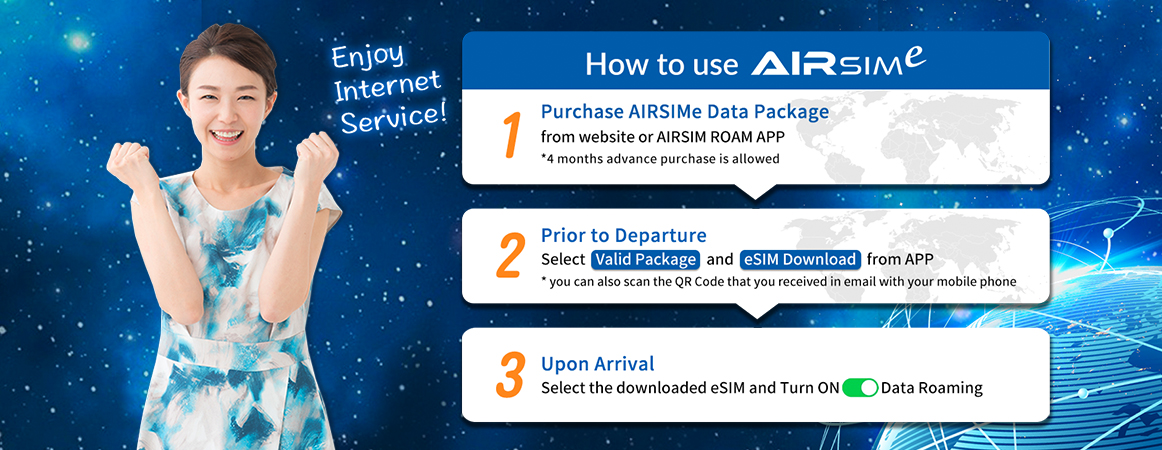
AIRSIMe User Guide
a All AIRSIMe eSIM data package can be purchased from our website or the AIRSIM ROAM APP. You're recommended to download our two Mobile Apps, AIRSIM ROAM and AIRTALK ROAM, to facilitate the user experience throughout the journey.
b Select the destination, trip duration and your required data usage, then checkout by credit card. 4 months advance purchase is allowed. You shall receive a designated QR Code in email within 15 minutes. Each AIRSIMe data package comes with 30 minutes Free AIRTALK talk-time for making local calls at destination and calling back hometown while you're overseas.
c If you cannot find the corresponding data package duration that fits your travel period, we suggest you select a data package with a longer period so that your user experience will not be affected by the time zone of different countries.
d Download your eSIM right before your trip only as AIRSIMe data package will be activated after the eSIM downloaded. You may download the eSIM directly from the AIRSIM ROAM APP by selecting < Valid Package > and < eSIM Download >. Alternatively, you can download the eSIM by scanning the QR Code that displayed in APP or received in email with a mobile device. You are required to download the eSIM within 120 days from the date of purchase of the data package and make sure your device has a stable internet connection when downloading.
e Upon arrival, select the downloaded eSIM on your device and TURN ON < Data Roaming >, you should be able to access Internet.
f If the data capacity is used up during your trip, you can Top-Up extra data from the AIRSIM ROAM APP directly within 120 days from the date of activation of the AIRSIMe data package. If the downloaded eSIM is expired for Top-Up or not available for Top-Up option, you can simply buy a new AIRSIMe data package again.
TROUBLESHOOTING
If you cannot connect to a network yet, please check and refer to the following possible reasons.
a Is the correct eSIM card slot selected for data service?
If not, please select the correct eSIM card slot from your device.
If not, please select the correct eSIM card slot from your device.
b Is the Mobile Data and/or Data Roaming of your device switched on?
If not, please switch on both.
If not, please switch on both.
c Is the APN setting correct?
Manual APN setup may be required in some destinations, please check the APN and Carrier list .
Manual APN setup may be required in some destinations, please check the APN and Carrier list .
d For iPhone users, is there any "Description Profile" installed in your device?
For iPhone users, please remove any “Description Profile” that might have been installed from previous Telecom Operators, as it affects the auto APN function.
Go to [Settings] > [General] > [Profiles & Device Management] > “Delete”
For iPhone users, please remove any “Description Profile” that might have been installed from previous Telecom Operators, as it affects the auto APN function.
Go to [Settings] > [General] > [Profiles & Device Management] > “Delete”
e Is the Network Carrier selected correctly?
Manual selection of carrier may be required for some mobile phone models, please check the APN and Carrier list .
Manual selection of carrier may be required for some mobile phone models, please check the APN and Carrier list .
f Is there any problem of signal reception?
Poor signal reception may occur due to certain locations only, please try to restart the mobile phone at other location and switch on / off flight mode once.
Poor signal reception may occur due to certain locations only, please try to restart the mobile phone at other location and switch on / off flight mode once.
g If you cannot connect to the 4G network (if applicable), please go to of your mobile phone, in < Mobile Network >, select 3G and wait for about 10 seconds, then switch back to 4G network. This allows your mobile phone to re-acquire 4G bands at a new location.
Should you require further assistance, please contact our 24/ 7 Customer Service Support.
Facebook Messenger: Facebook Messenger: @airsimonline
WhatsApp: +852 6990 6880
LINE Official Account: @airsim
WeChat ID: AIRSIMROAM
Service Hotline: +852 8300 1001
Email: [email protected]
Facebook Messenger: Facebook Messenger: @airsimonline
WhatsApp: +852 6990 6880
LINE Official Account: @airsim
WeChat ID: AIRSIMROAM
Service Hotline: +852 8300 1001
Email: [email protected]
