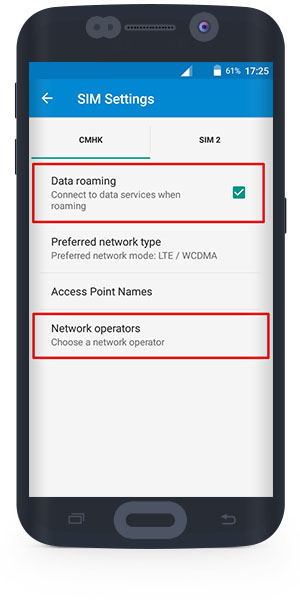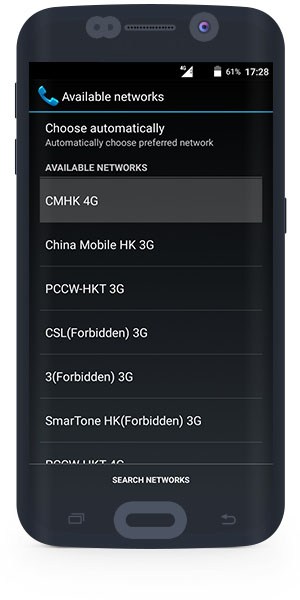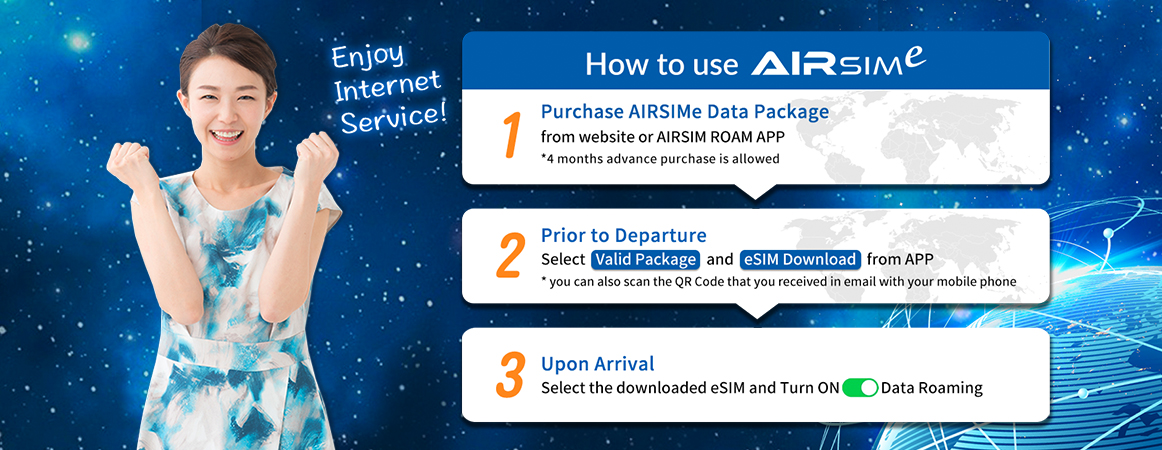
Android System Setting
1
Download your eSIM right before your trip under stable internet connection. Go to AIRSIM ROAM APP, select < Valid Package > and < eSIM Download >, then proceed to "Install Cellular Plan" and you are all set. Alternatively, you can download the eSIM by scanning the QR Code that displayed in APP or received in email with a mobile device.
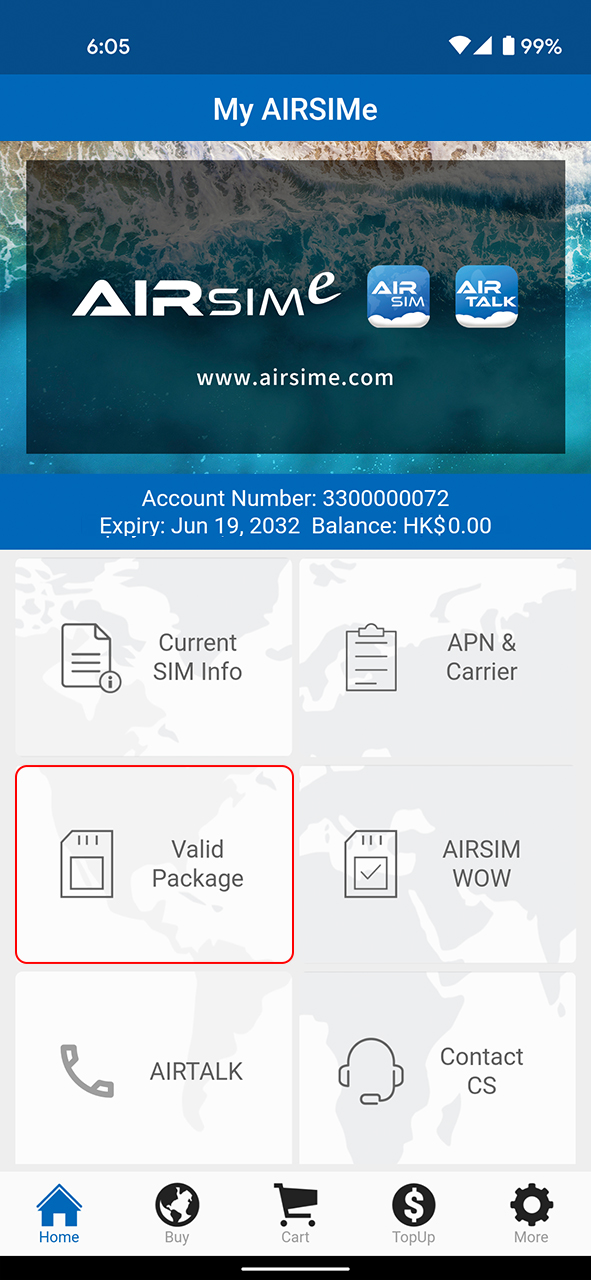
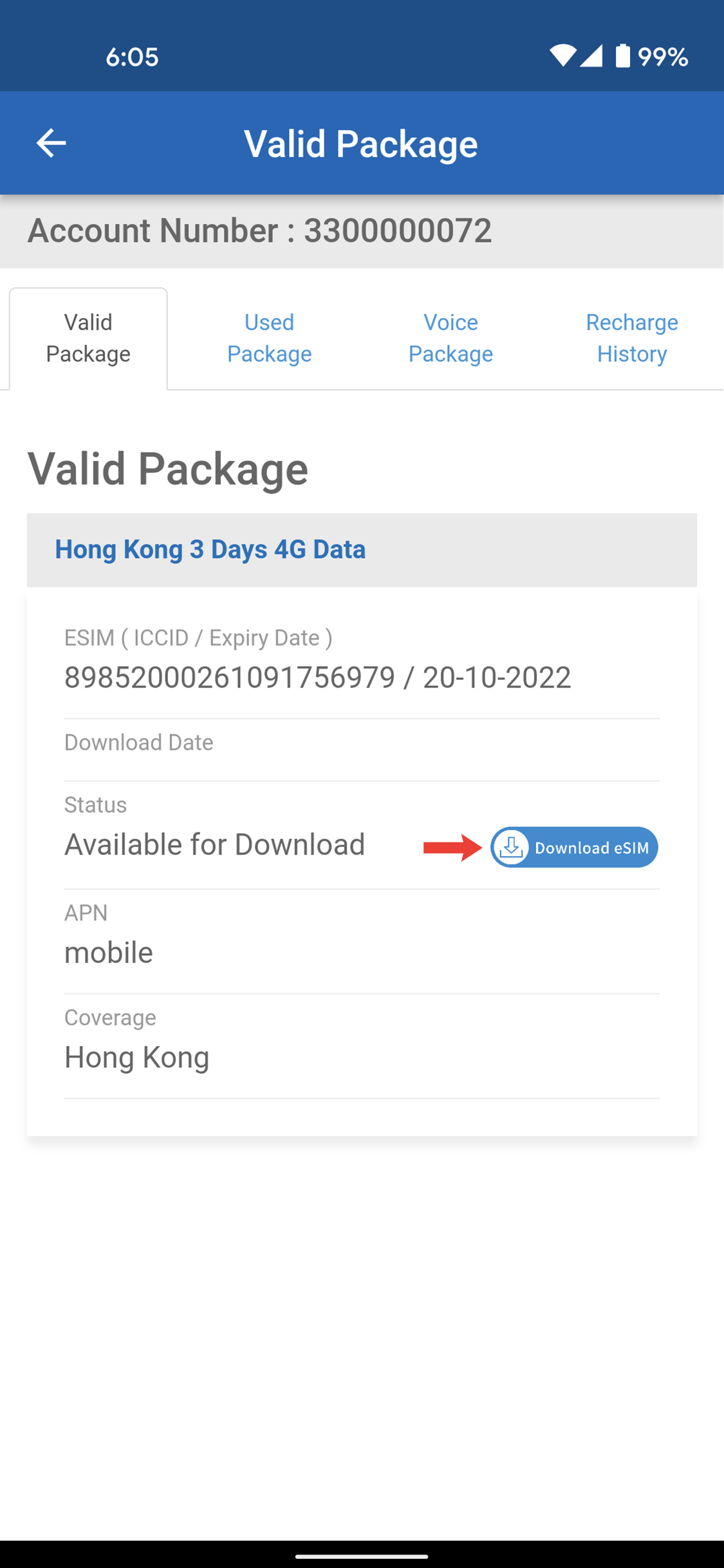
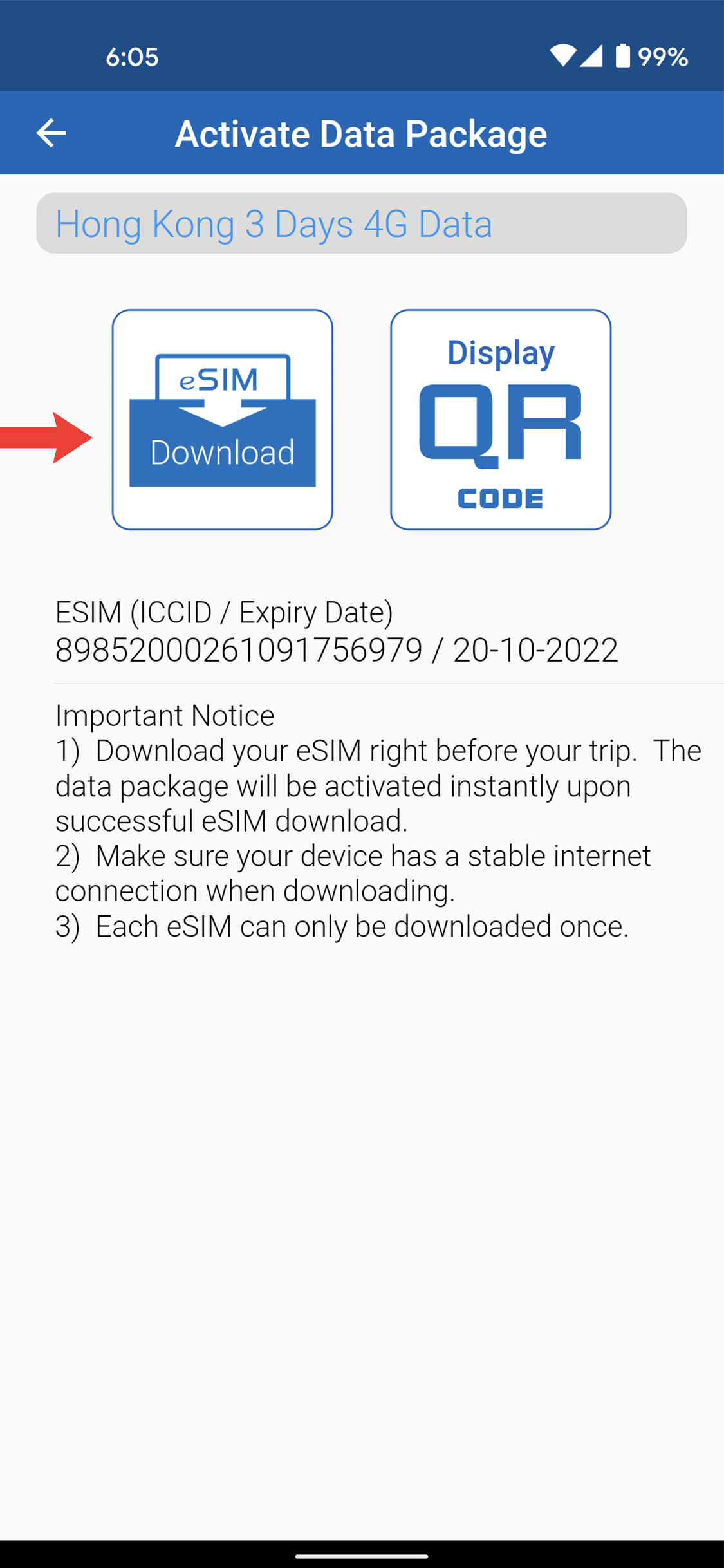
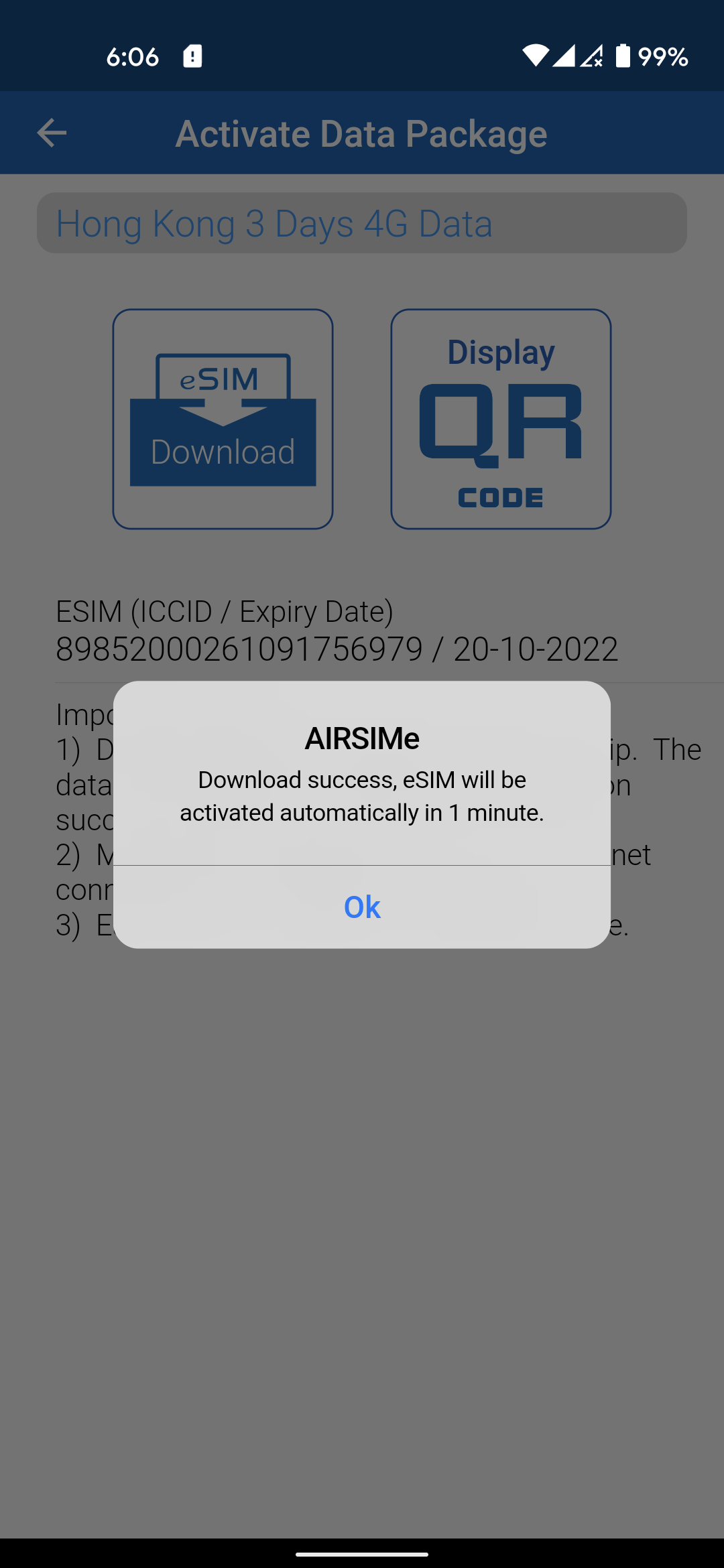
2
The eSIM will be downloaded within 1 minute. You will see from the signal bar upon arrival at your destination.
Android: Settings > Mobile Networks > Data Roaming (ON)
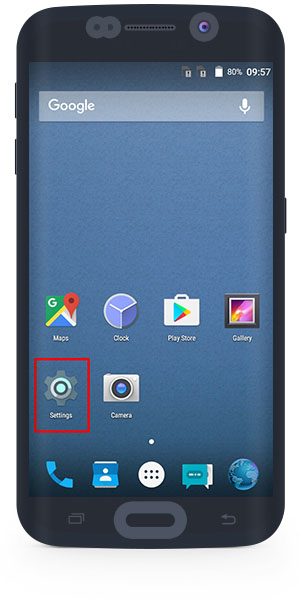
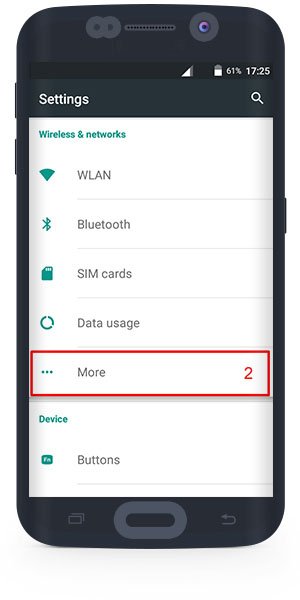
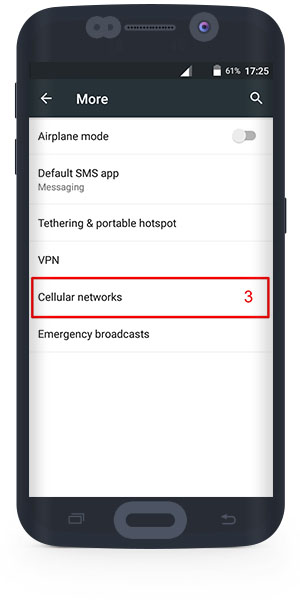
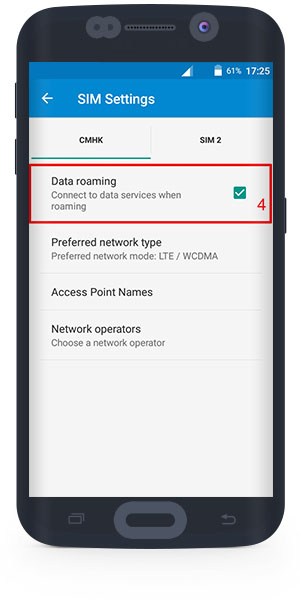
3
Upon arrival, select the downloaded eSIM from < Mobile Data > of your device and TURN ON < Data Roaming >, you can access to Internet. Try to restart your mobile phone if failed to access.
4
APN will be set automatically in most regions. If you are unable to access to the Internet, please check if the APN is set correctly. Setting up APN manually may be required in some destinations such as South America. Please refer to the following diagrams and the APN & Carrier list For example, if you are in Cambodia, the APN should be 3gnet. If you are in Brazil, the APN should be globaldata. Please enter the corresponding APN according to the list.
5
If the connection fails, it may be due to the poor network coverage at the current location, please restart the mobile phone at other location.
6
If you will visit another destination and use another eSIM, please follow the above Steps 1-3.
7 Some mobile phone models are unable to search and select the network automatically, you may need to select the Carrier network manually, please refer to the following steps and the APN & Carrier list For example, if you are in Hong Kong, the carrier is China Mobile HK.
8
If you are still unable to use the data service or connect to the 4G network (where applicable), please restart the mobile phone.
9 When switching to other SIM card from AIRSIMe eSIM, please remember to turn off data roaming function, in order to avoid unnecessary roaming charges.
APN Setup
Please follow the below steps to check if the APN is set correctly. Some destinations may require APN setting manually. Please refer to the following steps.
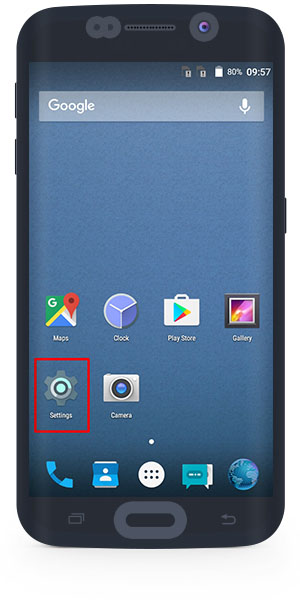
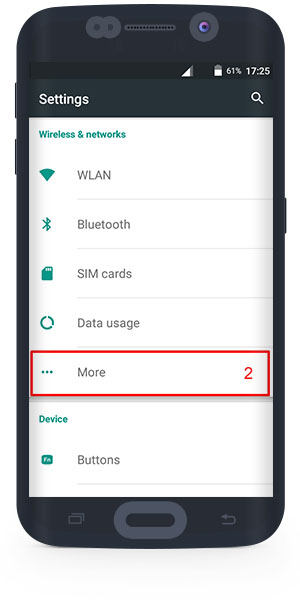
Step 2:Cellular (Mobile) Network > TURN ON Data Roaming > Access Point Names (APN)
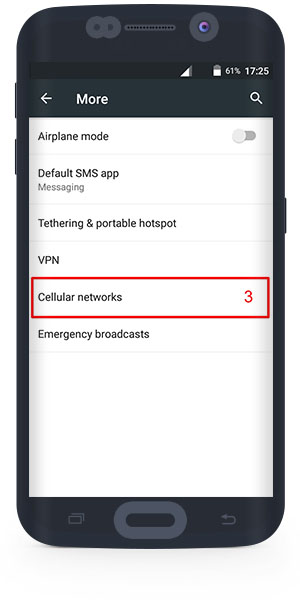
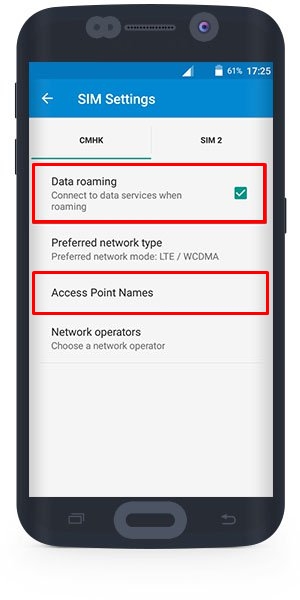
Step 3:At top right corner (or bottom right) click “+” to add a new APN
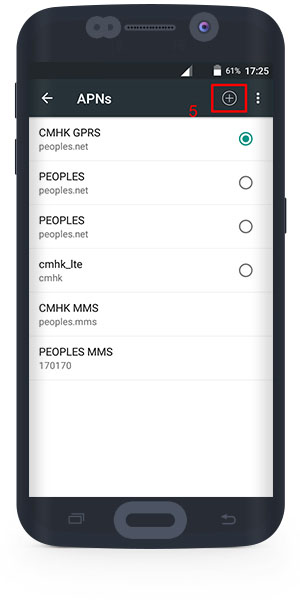
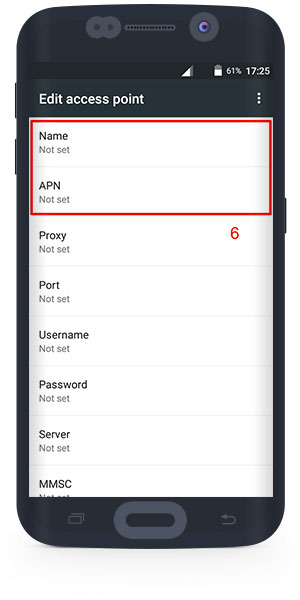
Step 4:For example if you are in Cambodia, the APN should be 3gnet. If you are in Brazil, the APN should be globaldata. Please enter the corresponding APN according to the list.
Brazil - Fill in NAME: globaldata > Fill in APN: globaldata > Leave others blank
Cambodia - Fill in NAME: 3gnet > Fill in APN: 3gnet > Leave others blank


Step 5: At top right corner (or bottom right) > Save
Step 6:Return to previous page > Select the APN just saved >Return to the previous page > Keep Data Roaming turning on > Finished
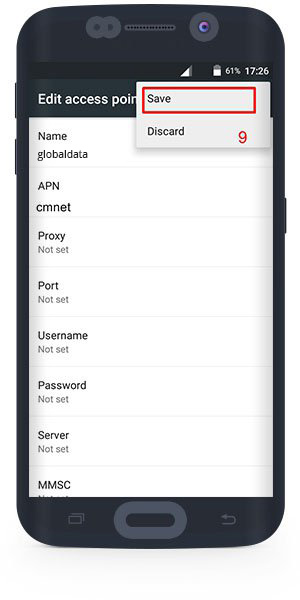
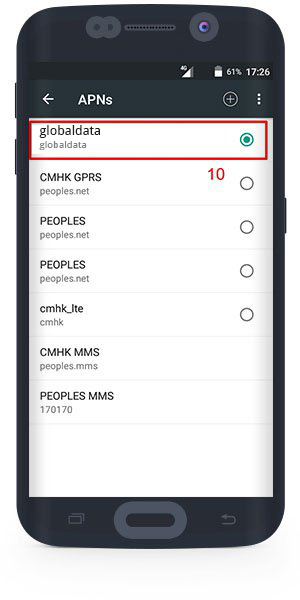
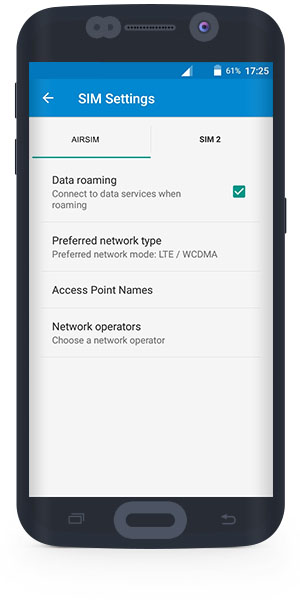
Network Operators / Carrier Selection
If your Smartphone is unable to search and connect to the network automatically, you may need to select the Carrier Network manually, please refer to the following steps.
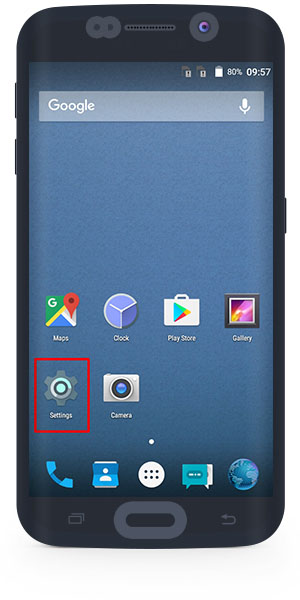
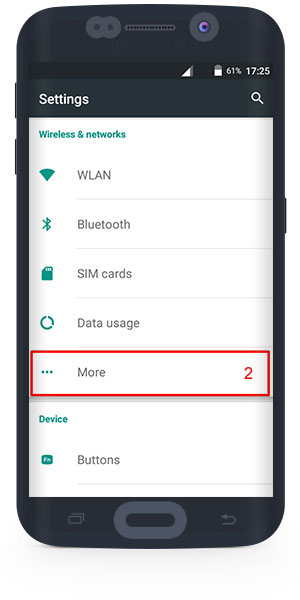
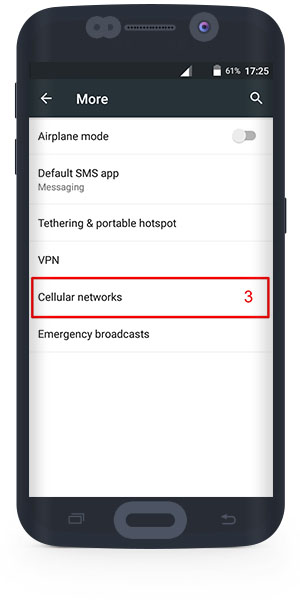
Step 2: TURN ON Data Roaming > Choose Network Operators & Step 3:Select Network Operator / Carrier according to the list